Pavilion Plus Registration
WATCH THE WIDEST SELECTION OF CARIBBEAN MOVIES AND TV SHOWS ALL IN ONE PLACE, ANY TIME, ON DEMAND!
Frequently Asked Questions
-
What is Pavilion Plus (P+)?
Pavilion Plus (also referred to as P+ or Pavilion+) is a streaming service that offers the widest selection of Caribbean movies and TV shows.
-
What can I watch on Pavilion Plus?
Pavilion+ has hundreds of hours of new and classic Caribbean movies, TV shows, documentaries and more ready to stream, on demand.
Stream Jamaican, Trini, Bajan and Bahamian movies and TV shows as well as content from other Caribbean countries and islands.
-
Is Pavilion Plus good for children?
Pavilion+ has a growing selection of children’s and family friendly Caribbean movies and TV shows.
-
Why should I get Pavilion Plus?
Pavilion Plus is an excellent streaming option for watching Caribbean content. The platform hosts a wide selection of movies, reality and music shows, and content that is appropriate or children and the entire family
-
Is Pavilion Plus free?
Pavilion Plus is not free.
-
Is there a free P+ trial?
No, there is no P+ free trial
-
How much does Pavilion+ cost?
You can watch Pavilion+ on your streaming device for one flat monthly fee. Streaming plans start at $13.50 a month. There are no contracts, and you can cancel at any time. Or You can commit to 1 year subscription at the promotional rate of $2.70 for first 6 months and $13.50 for the next 6 months To keep Pavilion+, ensure that your bill remains up to date.
-
How can I get Pavilion+?
You may subscribe to P+ online at www.thecable.net, or by visiting The Cable Store on Cayon Street, Basseterre.
-
Can I sign up for Pavilion Plus on the Pavilion Plus website?
No, you cannot sign up for P+ on the Pavilion Plus website. You may only sign up on The Cable website at www.thecable.net or by visiting The Cable Store on Cayon Street, Basseterre. You may then visit www.pavilionplus.co to login to your account. You may also download the P+ app and login to your account on the app.
-
Can I watch P+ on any device?
You can watch Pavilion+ by signing in with your Pavilion+ account at PavilionPlus.co on your internet-connected personal computer, smartphone or tablet. You can also watch on the P+ app on your Android, iOS device, or smart TV. For PC and Laptop, enter the following URL https://pavilionplus.co/
-
What do I need in order to get P+
You need to have a MyCable Account in order to sign up for P+
You need to be a Cable customer with an active account
At The Cable (in office or online), subscribe the Pavilion
You must have a MyCable account. If you are already registered for MyCable, use the same login credentials to access Pavilion+. If you are not yet registered for MyCable, visit www.thecable.net and click MyCable at the top right to register. You may also sign up for MyCable by visiting us at our office on Cayon Street or by calling us on 465-2588. After you are registered for MyCable, use the same username and password to access Pavilion+.
-
How many profiles can I add to my P+ account
P+ offers 5 personalized profiles in HD video, depending on the device.
-
How many people can simultaneously log in to Pavilion Plus?
Pavilion+ offers families access to 3 simultaneous users
-
What if I only have Flash Internet service with The Cable, Can I still get P+?
Yes, you are qualified to subscribe to P+ provided you subscribe to any Internet package with The Cable and provided your account is in good standing. You must also have a MyCable account.
-
1What if I only have Basic Ultra TV service with The Cable, Can I still get P+?
Yes, you are qualified to subscribe to P+ provided you subscribe to any Internet package with The Cable and provided your account is in good standing. You must also have a MyCable account.
-
Do I need to sign any contracts to get Pavilion+?
Terms and Conditions apply for some Internet and TV subscriptions.
There is no contract for Pavilion Plus if you select the month by month payment option.
There is a 12 month contract if you select the introductory offer of $2.70 for the first 6 months
-
Do you have to be a Cable customer in order to get P+
Pavilion Plus is available exclusively to customers of The Cable, whose account is in good standing. A MyCable account is required to access the service.
-
Will I lose Pavilion Plus if my account is not active?
Yes you will automatically be unable to login to the platform if your account is inactivated.
-
Whom should I contact if I have any questions or concerns about P+
Questions about P+ should be directed to The Cable at [email protected] You may also call us on 465-2588.
-
Will Pavilion+ allow English, Spanish and Portuguese subtitles with original sound? Will all content be dubbed into local languages?
Pavilion+ offers the option, in most cases, to enjoy content in original audio, English, Spanish and Portuguese. In most cases, it’s also possible to add subtitles in any of the three languages.
-
What is the procedure for signing up for Pavilion Plus?
You need to be a customer of The Cable with a MyCable account. Your payments must be up to date.
You may sign up for Pavilion Plus at The Cable office on Cayon Street, or online at www.thecable.net
After you have signed up for a Pavilion Plus account, you may log in to Pavilion Plus on your PC at www.pavilionplus.co.
Alternatively, you may download the Pavilion Plus app (P+) app on your mobile device, from your App or Play Store and sign up via the App.
-
What are the instructions for setting up or logging into Pavilion Plus
- On your PC go to www.pavilionplus.co
- If you already had Pavilion Plus on your PC, please logout – in the top right corner of your screen.
- Click the LOGIN at the top left corner of your screen.
- On the screen that comes up, click Connect Through (NB: Do NOT enter your credentials on this screen)
- Select The Cable
- On the next screen, put in your MyCable login credentials.
- (If you are not sure – go to MyCable and check by logging into your MyCable account, to change your password)
- Click login
- Click Allow, on the next screen
- Click your login profile to enter Pavilion.
- Select any movie
- The movie should start from the beginning – which means you should see some of the credits.
Your Cable account must be active in order to successfully set up and log into Pavilion Plus How do I sign up for MyCable? If you do not have a MyCable account, sign up for one by clicking the MyCable link on www.thecable.net. Alternatively, you may call us at 465-2588, 763-0184, 662–7742 or you email us at [email protected]. You may sign up for MyCable at The Cable office on Cayon Street or online at www.thecable.biz.
-
How do I sign up for MyCable?
If you do not have a MyCable account, sign up for one by clicking the MyCable link on www.thecable.net. Alternatively, you may call us at 465-2588, 763-0184, 662–7742 or you email us at [email protected]. You may sign up for MyCable at The Cable office on Cayon Street or online at www.thecable.biz